I recently had to re-install my laptop and noticed that my IDE stop giving me the hints I was used to get regarding secure code tips.
I’m putting the short setup here so, I can always recall it whenever I have to go over the process again in the future.
First of all I use both a mix of command line and graphical tools. This means that at the CLI level I have installed:
- maven
- openjdk
Usually I just rely on the linux packages from the distribution. While maven usually just works as vert.x builds are not
that fancy, sometimes I need to switch JDKs. To switch JDK I’ve this simple bash script in my .bashrc:
export JVM_PATH=${PATH}
_comp_jvm () {
# Get list of directories
# $2 is the word being completed
COMPREPLY=($(compgen -d "${HOME}"/.jdks/"$2"))
# Reduce to basenames
COMPREPLY=("${COMPREPLY[@]##*/}")
}
complete -F _comp_jvm jvm
jvm () {
# Set the path to use the choosen JVM by default
export PATH="${HOME}"/.jdks/"$1"/bin:${JVM_PATH}
# Set JAVA_HOME
export JAVA_HOME="${HOME}"/.jdks/"$1"
java -version
}
This will allow me to switch from JVM at the CLI cycling any JDKs installed in ~/.jdks. This is usually the location
IntelliJ Idea will download JDKs, so I don’t rely on any other tools. The _comp_jvm function just allows me to list
the available JDKs using Tab completion.
For graphical development I’m using IntelliJ Idea. There are a couple of features I enable. Once you open a vert.x
module you can enable null checks for vert.x code by:
- Go to settings
- Build, Execution, Deployment
- Compiler
- Nullable Annotations
+(add)io.vertx.codegen.annotations.Nullable
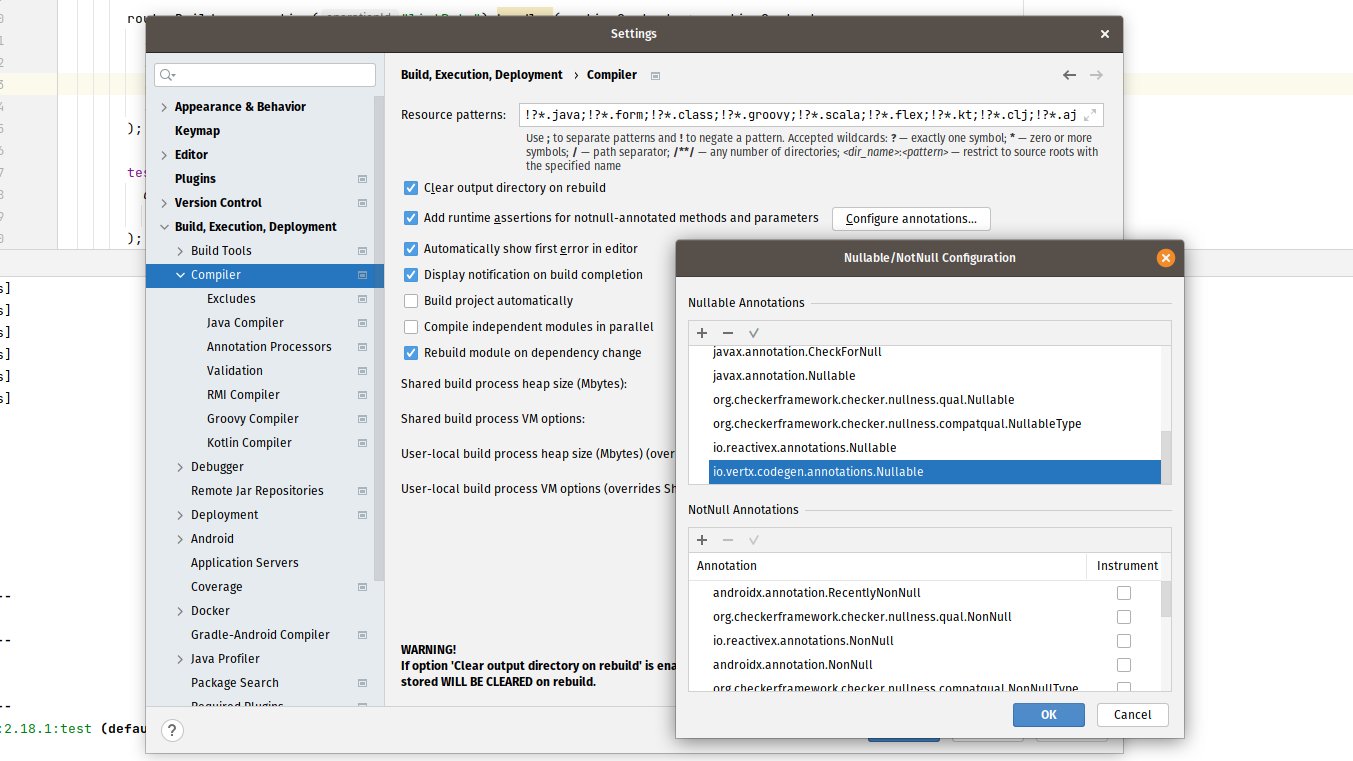
After this we can add the SpotBugs plugin to give you extra hints of potential bugs in your code:
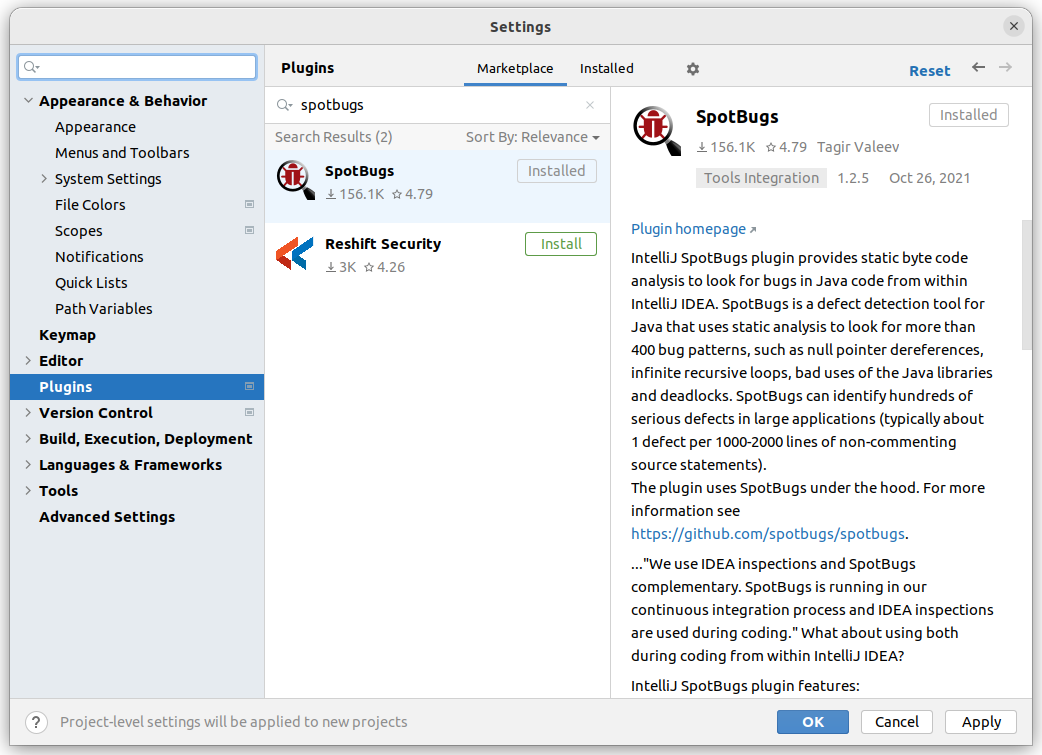
While IDEA will already give you good hints on your code, I’m more interested on a sub-plugin, so you need to:
- Go to settings
- Tools
- SpotBugs
+(add)find-sec-bugs
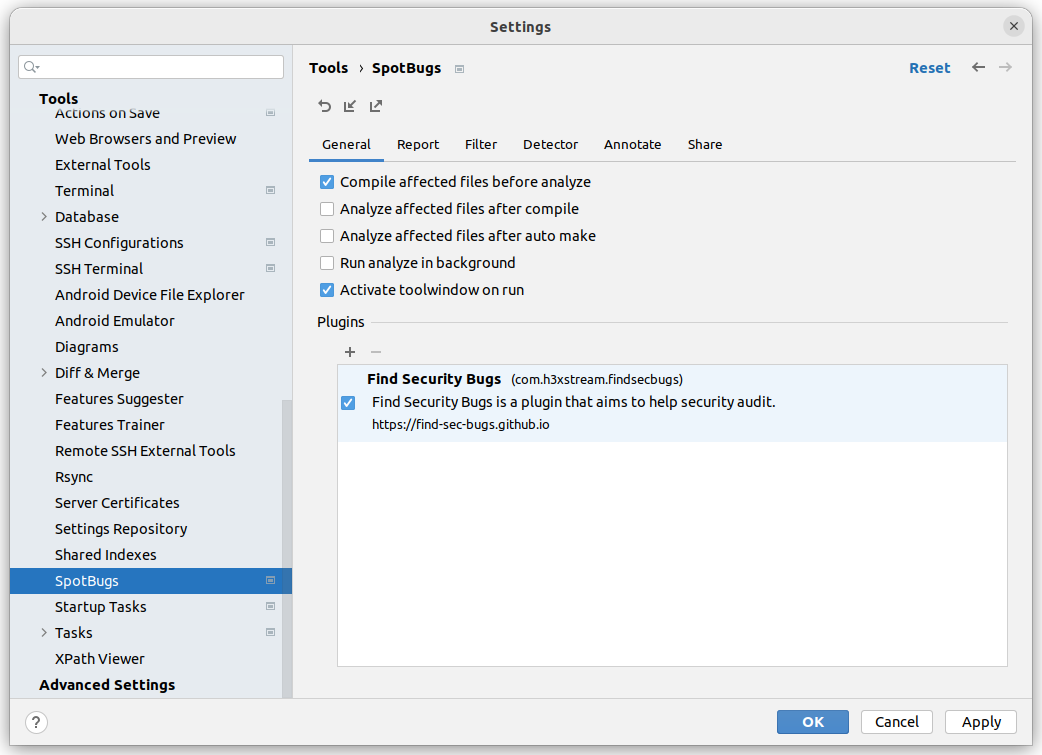
This will allow us to run extra checks related to security.
That’s it for now!
Happy coding!